|
I have been invited to write a making of article for the famous Behind the Scenes section at Blender Nation portal.
The article contains the most important information abut the workflow, tools and inspiration regarding the project. Please click on READ HERE to check the article.
0 Comments
When you render with Cycles and you want to hide the light emitter you simply uncheck Camera button in object properties under the Cycles Visibility Settings. And you have your light emitted but the emitting object is hidden. That is very useful in many situations. But how we can do it when we render with Corona instead.
I figured out a simple shader setup for it. First create the Corona Light Material and plug it in to the Normal Socket of the Corona Ray Switcher Material which you can find in the Corona Material Menu, after you click Shift+A in the Node Editor. Then it is important to plug the Corona Ray Switcher Material in the Corona Output. If you still want to have your light emitting object rendered you have to plug the Corona Material in the Direct Socket of Corona Ray Switcher Material. If the Direct socket is empty, the light source object will not be rendered. Simple. The shot of my screen shows the example. Pretty simple setup and you get the light still emitting but the emitter object you don't see in the rendered picture :) At the moment all other options like Reflect and Refract are also switched off. If you want for example, to see your light source in reflection, simply plug the Corona Light Material in the Reflect Slot of the Corona Ray Switcher Material. I hope this tip is helpful. Best regards Siniša Using Corona Renderer more and more in production I realized that it renders Hair and Fur much faster then other render engines that I had used before. I wanted to try to recreate sheep skin carpet and a simple fury blanket, thrown over the armchair. V ray has a great Hair Material that looks really realistic, but I wanted to try how to get it with Corona.
At the Corona Forum I got some useful comments and suggestions so I started with my own experiments. The carpet i did using Hair and Fur parametric controls only. The Fur for the blanket i refined manually using those fine styling tools. There are lot of variations that could be done with textures, refining the shape, etc. For the next part I will try to create some longer strands, with more Kink at the Top of the Strand. So i plan to go on with the sheep skin, the natural wool. There are lot of synthetic carpets that we see today, but that is the topic for some later experiments. I will keep still with tests and research on this topic, as there is no end in refining the fur :) |
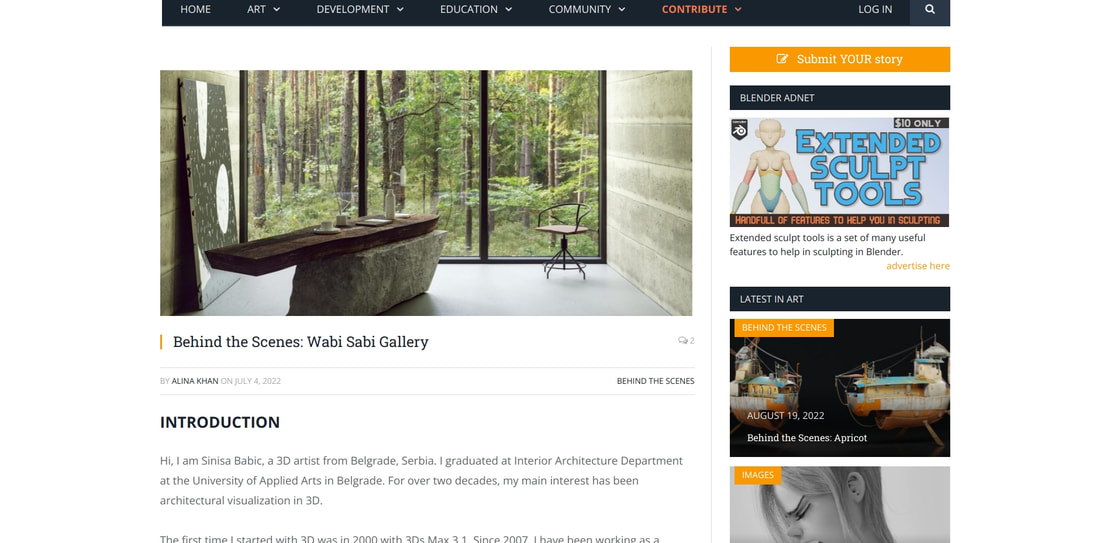
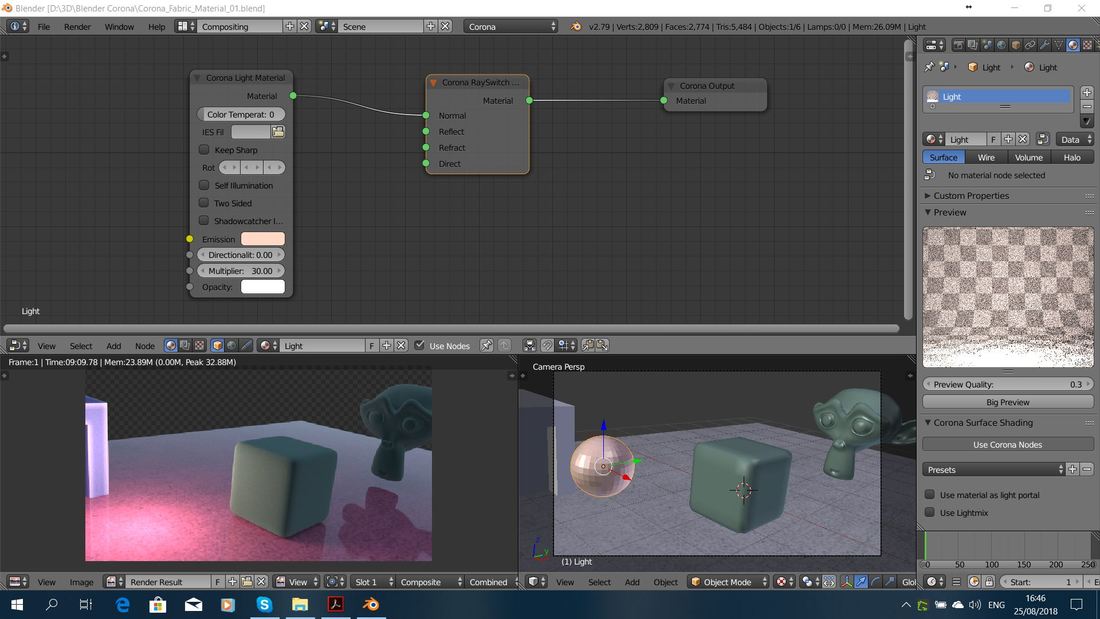
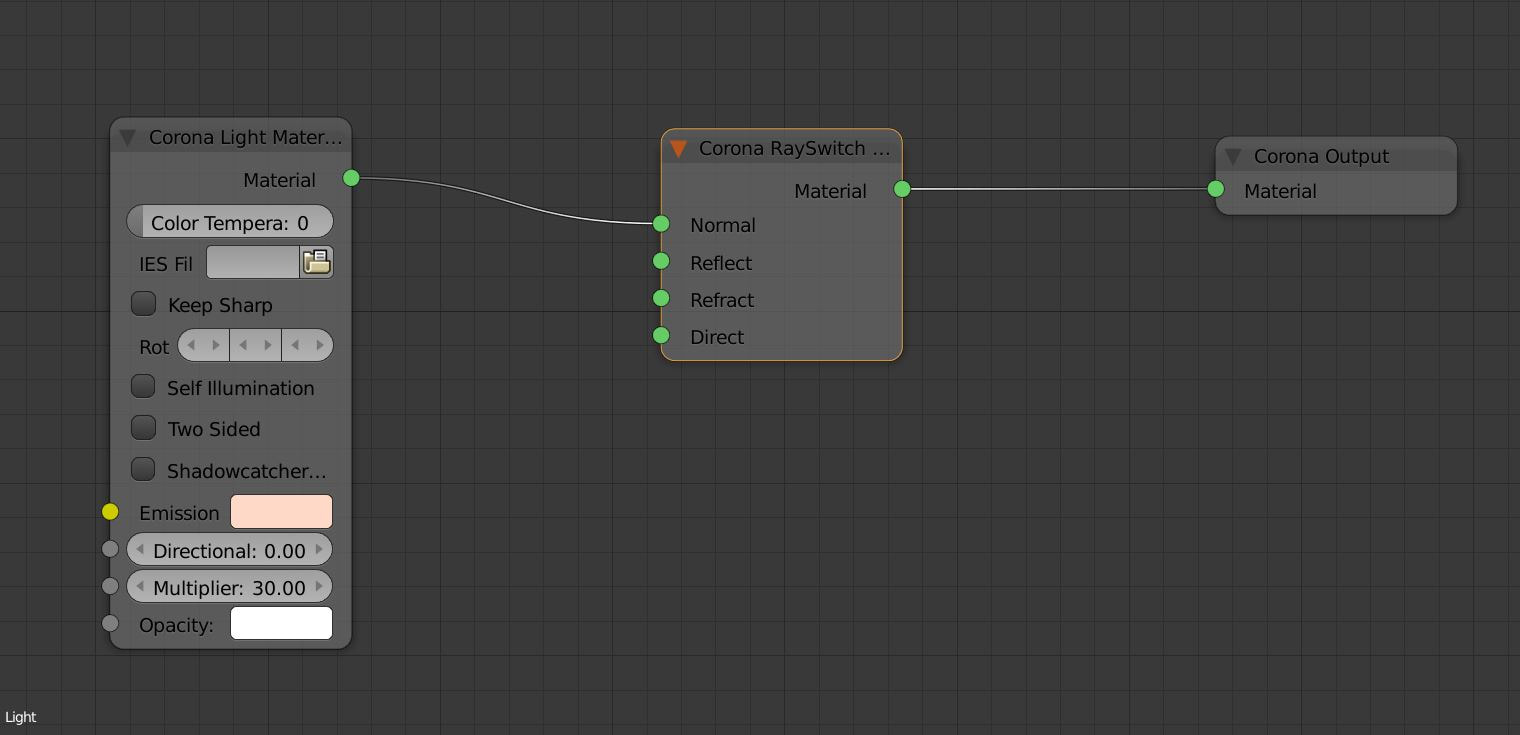
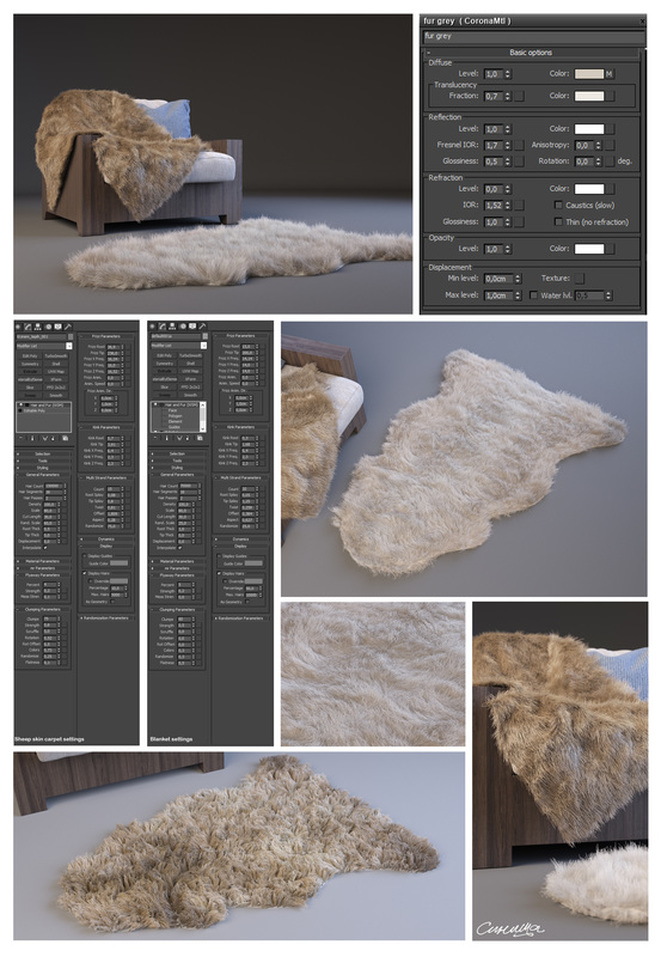
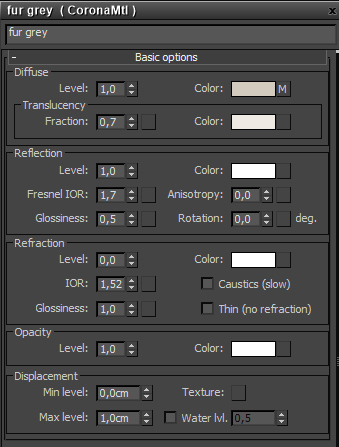

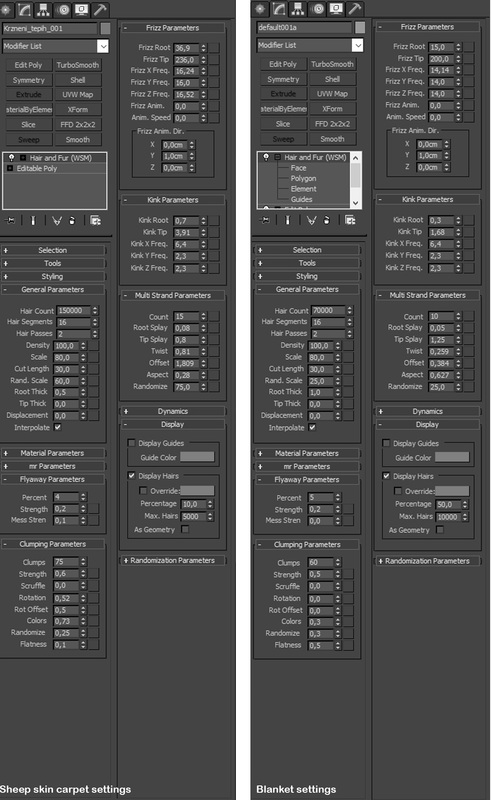
 RSS Feed
RSS Feed
